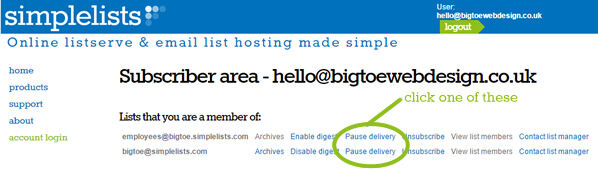Some of our customers have requested a feature where members can take a break from receiving list emails rather than completely unsubscribe. We could see that this feature would be useful in a lot of situations...
For example, it’s fairly common for clubs or societies have an email list for their members - but membership of clubs and societies is rarely static - members come and go it’s not uncommon for some members sometimes leave a club and then rejoin at a later date. Rather than unsubscribe the member completely - it is possible to pause the delivery of their emails. If they rejoin at a later date you can resume the delivery of their emails in one click, rather than going through the subscription process again.

With this in mind we’ve listened to our customers and implemented a 'take a break’ feature for list members. We’ve made it very easy to activate for both list managers and list members...
List Managers
Login to your Simplelists account, navigate to 'list members’, select a member from the address book and tick the 'pause delivery’ check-box. To restart delivery simply uncheck the box.
List Members
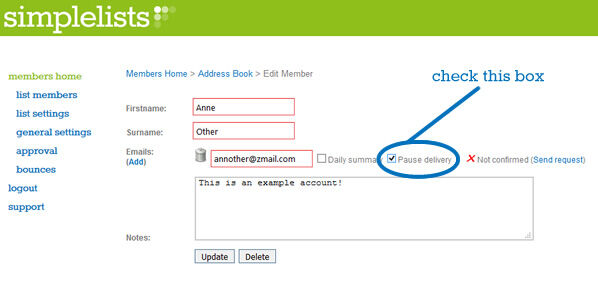
Visit http://archives.simplelists.com/ and if you aren’t logged in already enter your email address and you’ll be sent a confirmation email to your email address. Click on the link in the email which will take you to archives of your email lists. Simply select 'pause delivery’ for the list that you want to take a break from. When you want to receive emails again you just click 'resume delivery’ - simple!