
Email marketing is nothing new. It has been around since the widespread adoption of digital communications. That’s almost three decades, give or take a few years. Yet even today, in 2023 leveraging a strong discussion list as part of your email marketing is still one of the most effective ways for businesses to reach and influence new and existing audiences.

Listserv management is a crucial part of every business.

Two of the most popular reasons that our customers use Simplelists are as a listserve and for email marketing. However, these are not the only things you can use it for. We have designed Simplelists to be flexible so that you can complete a range of tasks. Here are some of the key ones.

Simplelists offers you a range of options for managing your group email. It’s important to note that we offer free trials for single and multiple list accounts so you may want to use these to carry out a one-off email campaign or have a go at setting up a group list. In this post, we explain the types of accounts in more detail so you can make the right choice to suit your needs.

Manage members Add members to your list You can add members to your list in bulk from a spreadsheet or .csv file. You can also easily download your list members’ email addresses to a spreadsheet. Set posting permissions You can select who can send emails to your list. This can be: all members, selected members or just yourself. Manage replies You can decide whether replies are sent to the whole list or just to the person who sent the original email. Set restrictions Moderate messages You can choose to hold messages for approval before they are sent to your list Restrict email size You can limit the size of emails, strip attachments from emails, and more. Control list viewing You can keep members’ names and email addresses hidden or let them be seen by other members. Customise your emails Add a personalised footer You can do this to personalise your email and include information about you or your company/group. Include HTML You can include HTML in your emails, enabling you to customise your emails. Include members’ names You can personalise your emails by automatically adding members’ names at the start of an email. Archive emails You can archive all emails - they can be accessed from a custom website at any time. Daily digest summaries These can be useful for busy lists. Instead of receiving emails when they are posted, members receive one email every 24 hours. Control subscriptions Set subscribe and unsubscribe options You can choose whether new members can join your list, and whether this requires approval. Add a subscription form You can add a subscribe form to your website. It is fully customisable, so you can change it to match your website perfectly. Integrate with websites Brand your landing pages On all landing pages you can replace the Simplelists heading with your own logo or branding. Synchronise your account with websites An API is available, which allows you to synchronise your Simplelists account with other websites. Integrate emails with your domain A multiple list account can be integrated with your domain so that users receive emails from your domain, rather than Simplelists. Automated list management Notification of bounced emails When an email to one of your members bounces, you will receive a message to let you know. Automatic processing of bounced email addresses List members with emails addresses that bounce emails repeatedly are automatically removed from your list, saving you time. Automatic spam management If a list member marks your email as spam, they will automatically be removed from the list. This ensures that repeated emails are not marked as spam, which keeps delivery rates high.

HTML emails are formatted like a web page and can include colours, graphics, tables and links. Most emails that you receive from a shop/business that you subscribe to are likely to use this kind of email. Plain text emails are more like what you might expect to receive from a friend or in a typical work email. Before sending an HTML email to your list, it is worth considering the pros and cons of HTML and plain text emails.

Some of our customers have requested a feature where members can take a break from receiving list emails rather than completely unsubscribe. We could see that this feature would be useful in a lot of situations...
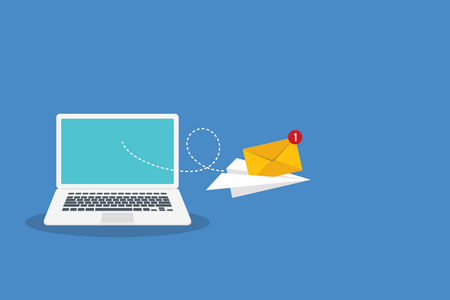
We’ve just completed a series of short videos on subscribe forms. These videos take you through everything that you need to know to place a subscribe or unsubscribe form on your website: adding a the form to your site, customising the form to suit your needs and styling the form to match your website perfectly... Adding A Form To Your Website This is very simple - just login to your simplelists account, navigate to 'general settings’, select 'subscriptions’ and you’ll see the code which you can copy and paste to your website.

If you’re setting up a discussion group these days you have a lot of options to choose from. You could use a social media platform, such as a Facebook ’closed’ group, to host your discussion or you could choose to use a group email service like Simplelists.

We’ve recently produced some videos with instructions on how to use your own domain with your email lists. The main advantage to using your own domain is that you can brand the entire Simplelists system as your own.

Simplelists is designed to be really easy to use with only very basic computer skills needed to manage your email list - if you can click and type you can use Simplelists! However, there are also a range of technical features which open up a world of options for more advanced users. One of these is an API...