All modern email clients come with a spam filter, including Gmail. This is generally a good thing because it prevents your inbox filling up with spam emails - instead spam emails get sent straight to your spam folder and don’t ever make it to your inbox.
Even though spam management in Gmail is very sophisticated it is still not foolproof - some spam still gets through to your inbox and sometimes real emails get sent to your spam folder by accident. If you receive a spam email in your inbox it’s not the end of the world - it’s pretty simple to delete it, or mark it as spam and move on. However, if you miss an important email that accidentally gets sent to your spam folder it can be a real nightmare.

Whitelist The Email Address
Here we’ll show you how override Gmail’s spam filter for specific email addresses so that you will be sure emails from that address don’t accidentally get sent to spam... or if you’re reading this because you’ve missed an important email recently we’ll show you how to make sure it doesn’t happen again: you simply tell Gmail to whitelist an email address...
How To Whitelist An Email Address In Gmail
First login and select 'Settings’:
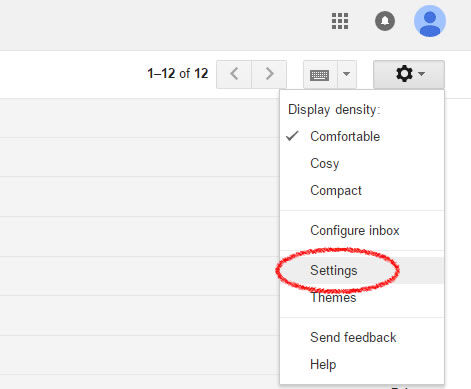
Next navigate to 'Filters’ and select 'Create a new filter’:
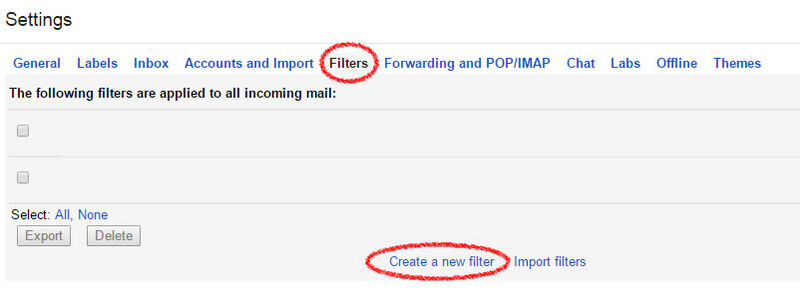
Type the email address that you want to whitelist in the from field and select 'Create filter with this search’:
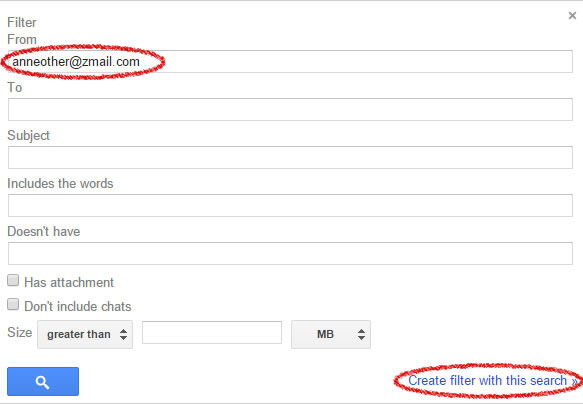
Check the 'Never send it to Spam’ checkbox and select 'Create Filter’:
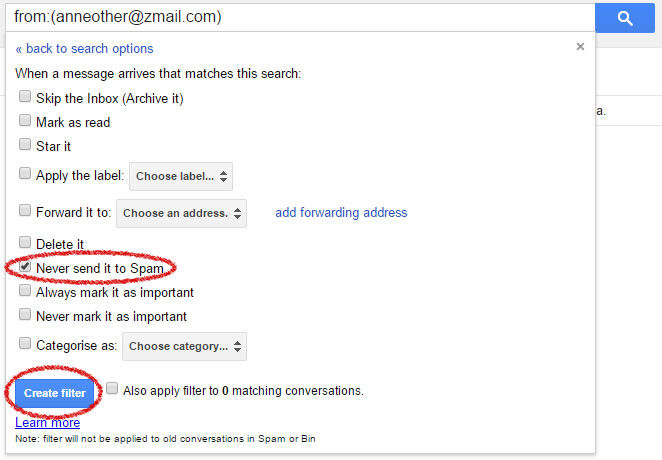
You’ll be taken back to settings where you can view the filter that you have set up - you can easily edit or delete the filter or add another:
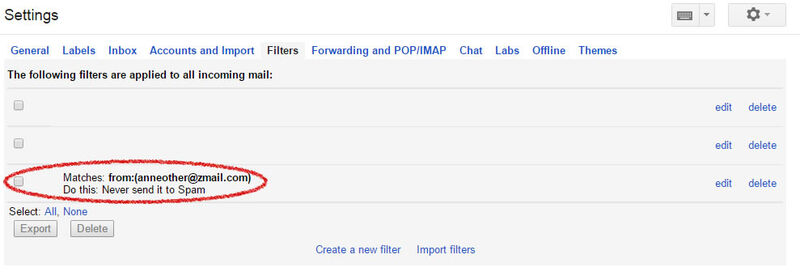
In the next few blog posts we’ll show you how to whitelist email addresses in other popular email clients such as Yahoo and Outlook.
