
Confused about whether to set up an email distribution list or a shared mailbox? Read our article to find out which option is right for you.
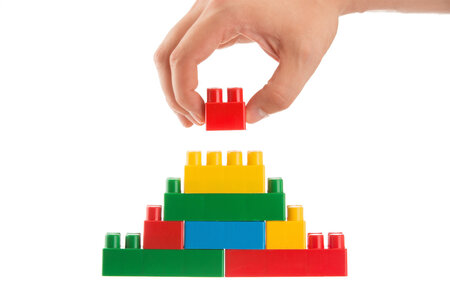
In the digital age, email remains a powerful tool for businesses to communicate with their audience and drive engagement. Building an email list is a crucial step in leveraging this tool, enabling your business to reach its target audience directly, foster strong customer relationships, and boost overall marketing effectiveness.

In today’s digital age, email has become an essential tool for communication. It is used by individuals and businesses alike to connect with customers, colleagues, friends, and family. Group email is a communication tool that allows businesses to communicate with a group of people simultaneously. This article will explore what a group email is, what it is used for, and how it can be managed using a group email service.

Email marketing is nothing new. It has been around since the widespread adoption of digital communications. That’s almost three decades, give or take a few years. Yet even today, in 2023 leveraging a strong discussion list as part of your email marketing is still one of the most effective ways for businesses to reach and influence new and existing audiences.

If you’re running a business, sports club, charity or educational establishment, you’ll understand how important effective communication and collaboration is.

Two of the most popular reasons that our customers use Simplelists are as a listserve and for email marketing. However, these are not the only things you can use it for. We have designed Simplelists to be flexible so that you can complete a range of tasks. Here are some of the key ones.

It has been estimated that just under 80% of emails sent by email marketers to people who signed up to your list reach the inbox. This is a pretty staggering number when your recipients have subscribed legitimately. This is because spam filters are becoming increasingly sensitive to make sure that non-legitimate emails do not get delivered. To avoid your email ending up in the spam folder, there are some simple things you can do.

You are no doubt aware that the European General Data Protection Regulation (GDPR) came into force on 25 May 2018. Your inbox was probably full of messages from the various organisations and groups that hold your contact details, checking whether you still wish to receive messages from them and/or updating you about their privacy policy. Our members received an email explaining how Simplelists is complying with the regulation and we have shared that information here on our blog as well.

Simplelists keeps a record of all of the emails that have been sent to your list. This archive can be useful for new list members who might need to quickly get to grips with topics that have already been covered in a private group discussion. It is also a great tool for keeping a back up of all of your communications. If you haven’t already, you can learn how to set up, view and personalise the archive in a recent post on our blog. Below, we explain how to search your email archive, allowing you to find old emails using a keyword search.

Manage members Add members to your list You can add members to your list in bulk from a spreadsheet or .csv file. You can also easily download your list members’ email addresses to a spreadsheet. Set posting permissions You can select who can send emails to your list. This can be: all members, selected members or just yourself. Manage replies You can decide whether replies are sent to the whole list or just to the person who sent the original email. Set restrictions Moderate messages You can choose to hold messages for approval before they are sent to your list Restrict email size You can limit the size of emails, strip attachments from emails, and more. Control list viewing You can keep members’ names and email addresses hidden or let them be seen by other members. Customise your emails Add a personalised footer You can do this to personalise your email and include information about you or your company/group. Include HTML You can include HTML in your emails, enabling you to customise your emails. Include members’ names You can personalise your emails by automatically adding members’ names at the start of an email. Archive emails You can archive all emails - they can be accessed from a custom website at any time. Daily digest summaries These can be useful for busy lists. Instead of receiving emails when they are posted, members receive one email every 24 hours. Control subscriptions Set subscribe and unsubscribe options You can choose whether new members can join your list, and whether this requires approval. Add a subscription form You can add a subscribe form to your website. It is fully customisable, so you can change it to match your website perfectly. Integrate with websites Brand your landing pages On all landing pages you can replace the Simplelists heading with your own logo or branding. Synchronise your account with websites An API is available, which allows you to synchronise your Simplelists account with other websites. Integrate emails with your domain A multiple list account can be integrated with your domain so that users receive emails from your domain, rather than Simplelists. Automated list management Notification of bounced emails When an email to one of your members bounces, you will receive a message to let you know. Automatic processing of bounced email addresses List members with emails addresses that bounce emails repeatedly are automatically removed from your list, saving you time. Automatic spam management If a list member marks your email as spam, they will automatically be removed from the list. This ensures that repeated emails are not marked as spam, which keeps delivery rates high.

HTML emails are formatted like a web page and can include colours, graphics, tables and links. Most emails that you receive from a shop/business that you subscribe to are likely to use this kind of email. Plain text emails are more like what you might expect to receive from a friend or in a typical work email. Before sending an HTML email to your list, it is worth considering the pros and cons of HTML and plain text emails.
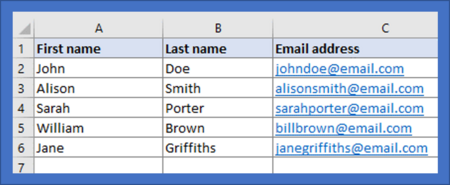
When you start to build an email list you may only have a few members. If this is the case, inputting people’s details manually via the Simplelists members area is straightforward. When your list starts to grow, you may find it helpful to add a large number of subscribers at one time, from a spreadsheet. It is also useful to have a spreadsheet copy of all your list members for your own records. In this short post, we explain how to add members to your list from a spreadsheet.